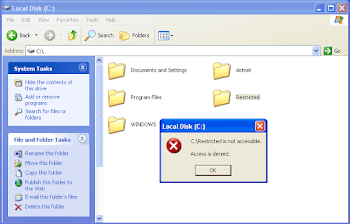
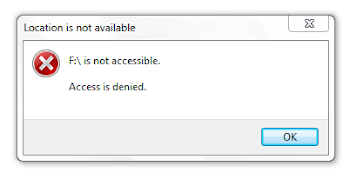
drive "Access is denied" message?
start>Run=type("CMD" without " ")
enter.
INSTRUCTIONS
1. Go to C: by typing C:>cd c:
2. type C:>attrib -S -H -R
autorun.inf
3. delete the file by typing C:>del
autorun.inf
4. goto drive D: by typing C:>d:
5. repeat step 1,2 and 3
6. do the same in all your drives
(say you have C,D,E,F).
7. Close the DOS command window
8. Open task manager and "end
task" the explorer.exe in the
processes tab
9. From Application Tab in
taskManager, select "new Task"
button, type "explorer.exe"
& Then done!
Keep visiting &
Don't hesitate to comment
THANK U
0 comments :
Post a Comment